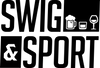Save Swig & Sport as a Web App
Want to access your Swig & Sport coupons right from your home page? Save the site as a web app on you iphone. Follow the instructions below to create a shortcut on your home screen.
 |
Open the Swig and Sport website in Safari on your iPhone.Then tap the Share icon on the screen. |
 |
Then tap Add to Home Screen from the menu. |
 |
You save the name or choose a enter a custom name for the app to display on your home screen.Swig & Sport will be displayed as a shortcut on the home screen just like an app.When you tap the shortcut on your home screen, it will open Swig & Sport in Safari. |